Do you want to avoid the IT expense and headache of running an Electronic Health Record from your own computers?
Amazing Charts is now available as a fully hosted service! All you need is a connection to the Internet, and you can securely access Amazing Charts in the Cloud from any location:
- Access from office, hospital, home or even at a house call
- Rapid deployment for your practice no setup required by in-house staff
- Interfaces fully configured and ready to use
- Remote printing and scanning supported
- No VPN required
- 24/7/365 availability
Explore AC in the Cloud Features and Benefits
Data Protection
Worried about the cost of a Disaster Recovery solution on top of traditional backups?
With AC in the Cloud, there are two levels of Data Protection. These include both local and offsite data storage, with the ability to restore a single file or the complete system, either locally or in a secondary facility.
Disaster Recovery is a standard component built into Amazing Charts in the Cloud. No extra cost to your practice, just added reliability and peace of mind ensuring maximum up-time.
Financial Benefits
AC in the Cloud offers financial benefits to your practice such as:
- Lower upfront and ongoing financial investment
- No extra hardware purchases
- No need for local server hardware
- Lower IT costs and requirements
- System performance monitored centrally
- No need for dedicated IT person on staff
- Lower costs for software long term
- Windows Server 2008 R2 licensing included no added costs
- Lower electrical usage
- Lower HVAC usage
Remote Scanning
There are three options for scanning documents into Amazing Charts in the Cloud:
Quest Remote Scan
You can use third-party software to scan directly into Amazing Charts. We recommend Quest Remote Scan. Amazing Charts customers qualify for a discounted price. Contact Sales for more information.
Import into Amazing Charts
You also have the option of scanning to Amazing Charts without third-party software. First, you scan the document to a folder on your computer/network. Then go into the patient’s imported items, select “Import File,” and browse to the location where you saved the file.
Updox Document Management
Finally, the third option is to use Updox. You can run Updox Central on a local machine to make that portion run faster.
Cloud Security
Level One – System Security:
- Secure encrypted connectivity via 256-bit SSL
- Dedicated IP address and internal network for each practice
- Firewalled network connectivity
- VPN access is available if needed
- Windows Server Active Directory based authentication schemes for each practice
- Separate single server for every practice
- Separate SQL instance for each practice
- Proactive monitoring
- High availability for your practice
- SAS 70 Type II Facilities
- Biometric authentication to all secure areas/doors
- Three-Factor man-trap authentication & anti-pass back
- Two-Factor access to cages
- 24/7/365 on-site security
- High-definition CCTV network covering all interior and exterior strategic locations and access points, with 90-days video retention
Hear from Users



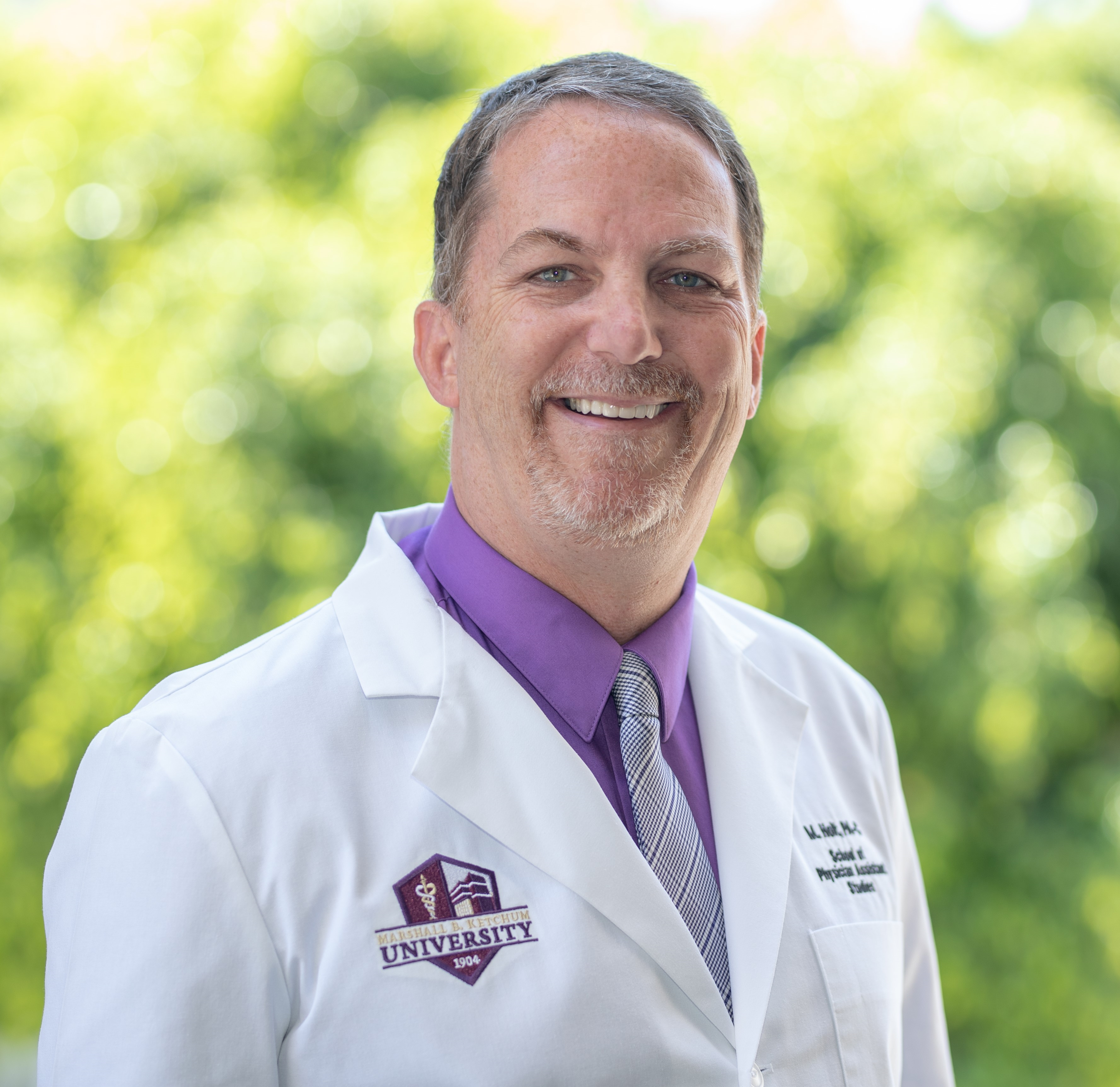
Hear from Users



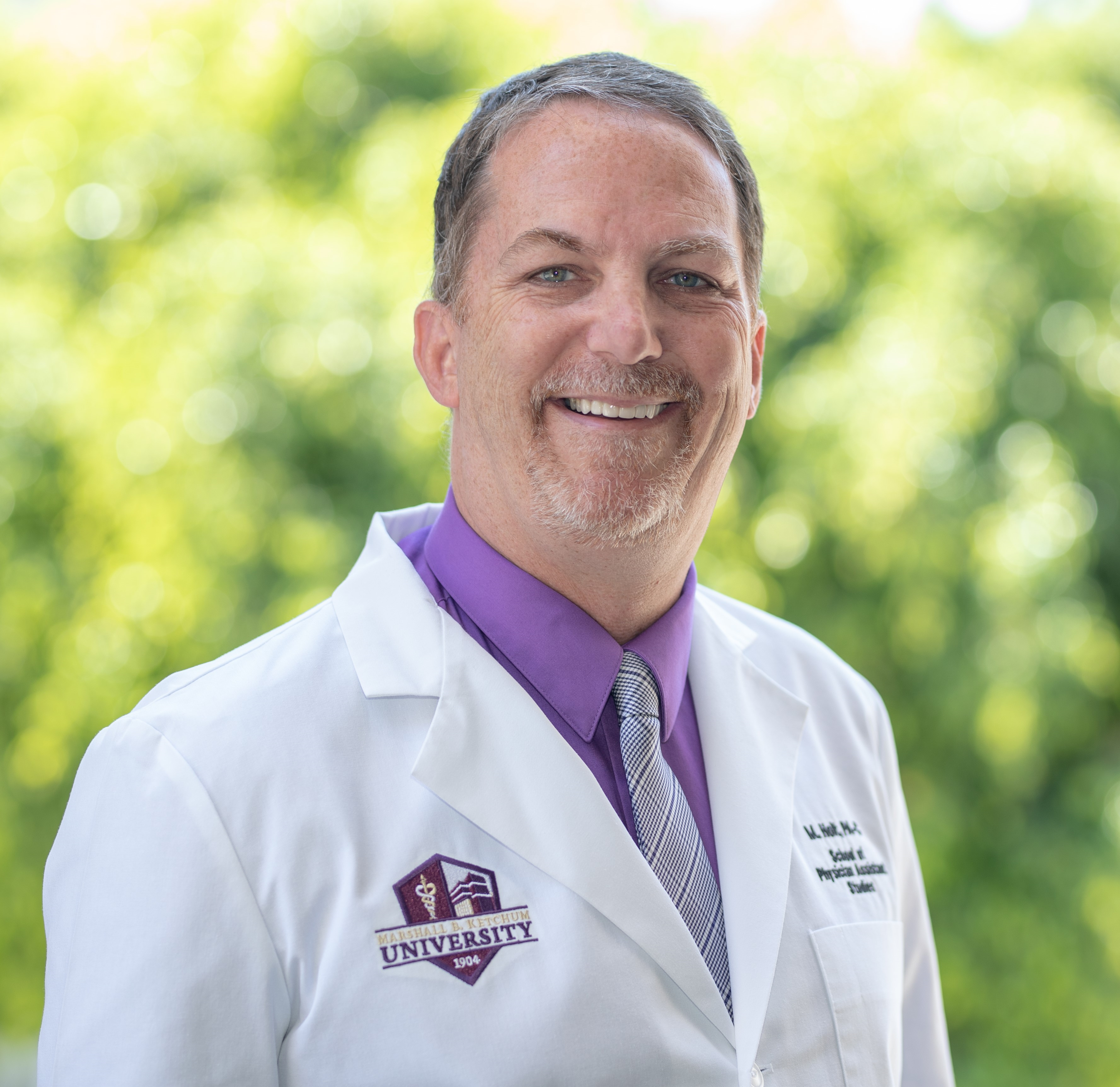
Do you want to avoid the IT expense and headache of running an Electronic Health Record from your own computers?
Amazing Charts is now available as a fully hosted service! All you need is a connection to the Internet, and you can securely access Amazing Charts in the Cloud from any location:
- Access from office, hospital, home or even at a house call
- Rapid deployment for your practice no setup required by in-house staff
- Interfaces fully configured and ready to use
- Remote printing and scanning supported
- No VPN required
- 24/7/365 availability
Hear from Users



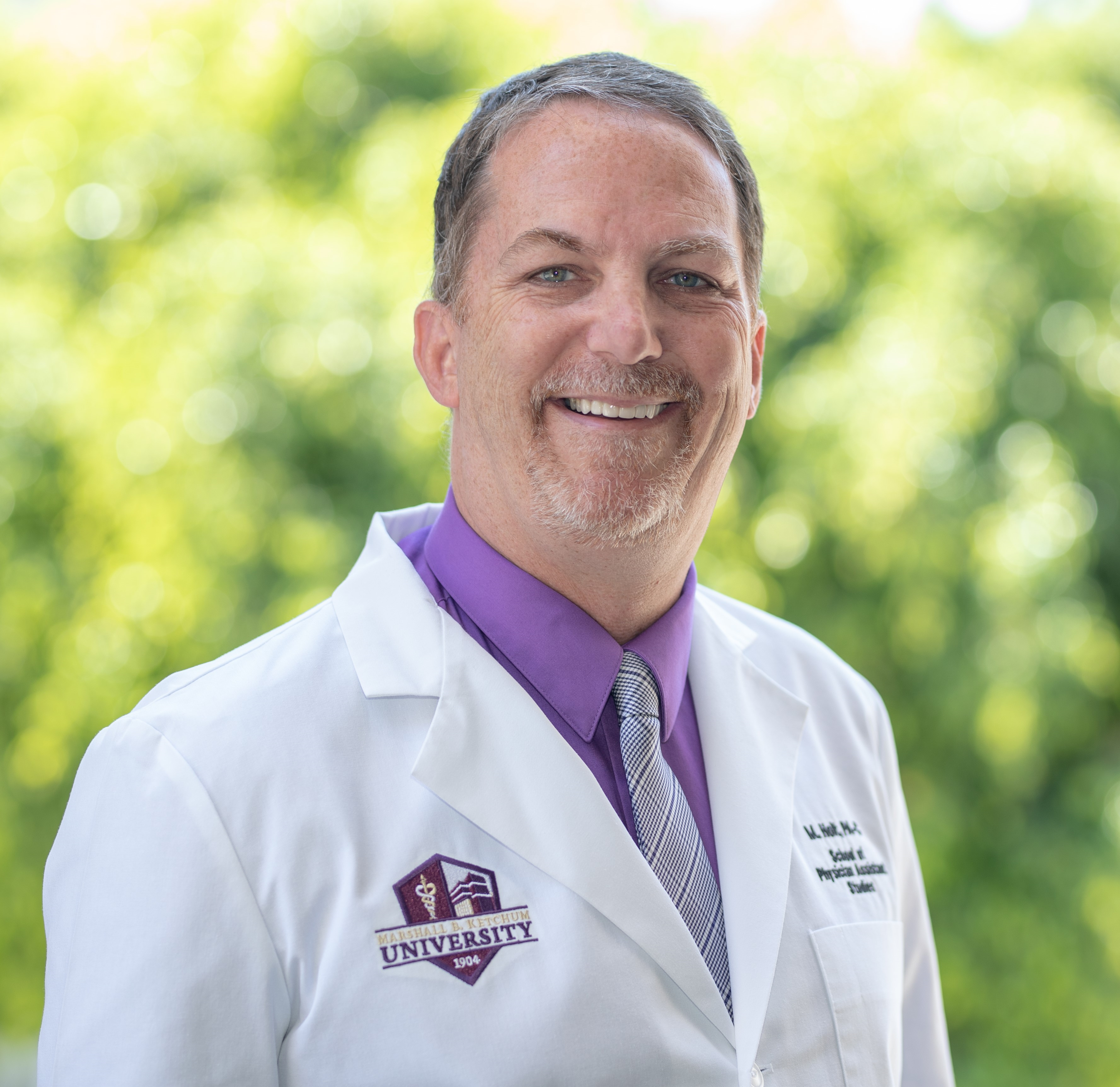
Explore AC in the Cloud Features and Benefits
Data Protection
Worried about the cost of a Disaster Recovery solution on top of traditional backups?
With AC in the Cloud, there are two levels of Data Protection. These include both local and offsite data storage, with the ability to restore a single file or the complete system, either locally or in a secondary facility.
Disaster Recovery is a standard component built into Amazing Charts in the Cloud. No extra cost to your practice, just added reliability and peace of mind ensuring maximum up-time.
Financial Benefits
AC in the Cloud offers financial benefits to your practice such as:
- Lower upfront and ongoing financial investment
- No extra hardware purchases
- No need for local server hardware
- Lower IT costs and requirements
- System performance monitored centrally
- No need for dedicated IT person on staff
- Lower costs for software long term
- Windows Server 2008 R2 licensing included no added costs
- Lower electrical usage
- Lower HVAC usage
Remote Scanning
There are three options for scanning documents into Amazing Charts in the Cloud:
Quest Remote Scan
You can use third-party software to scan directly into Amazing Charts. We recommend Quest Remote Scan. Amazing Charts customers qualify for a discounted price. Contact Sales for more information.
Import into Amazing Charts
You also have the option of scanning to Amazing Charts without third-party software. First, you scan the document to a folder on your computer/network. Then go into the patient’s imported items, select “Import File,” and browse to the location where you saved the file.
Updox Document Management
Finally, the third option is to use Updox. You can run Updox Central on a local machine to make that portion run faster.
Cloud Security
Level One – System Security:
- Secure encrypted connectivity via 256-bit SSL
- Dedicated IP address and internal network for each practice
- Firewalled network connectivity
- VPN access is available if needed
- Windows Server Active Directory based authentication schemes for each practice
- Separate single server for every practice
- Separate SQL instance for each practice
- Proactive monitoring
- High availability for your practice
- SAS 70 Type II Facilities
- Biometric authentication to all secure areas/doors
- Three-Factor man-trap authentication & anti-pass back
- Two-Factor access to cages
- 24/7/365 on-site security
- High-definition CCTV network covering all interior and exterior strategic locations and access points, with 90-days video retention


