An EHR Solution Designed With Providers in Mind
The EHR, Built By a Physician, To Help Your Private Practice Survive and Thrive

Amazing Charts Offers Convenient Ways to Learn About Our State-of-the-Art EHR
Well-designed EHR software can be a boon to productivity and efficiency for your private practice. Your practice EHR contains a digital record of your patients’ health history, and serves as a portal for easier patient communications. Too many providers say that they struggle with poorly-designed – and expensive – EHRs that make their jobs more difficult.
Amazing charts is unique in the fact that our company was founded by a physician who understood the challenges that independent providers and medical staff face daily. The Amazing Charts EHR was designed with a streamline workflow in mind by a provider who understood the needs of a medical practice.
Our EHR solutions have been adopted by over 6700 independent medical practices, including those in family medicine, internal medicine, pediatrics, surgery, cardiologists and a wide array of additional specialties. To this day, Amazing Charts consistently ranks as a top EHR for ease of use and remains an affordable option for private medical practices.

#1 in Ease of Use
Amazing Charts is designed to minimize clicks and present more information on one screen, which saves you time.

Cloud Based
To accommodate the needs of your independent practice, we offer AC EHR locally installed or in the cloud.
EHR Speciality Software to Meet Your Needs
Explore our specialty EHR software, which provides easily customizable workflows, templates, orders, integrations, and reports tailored to your specialty’s requirements.
Benefits of Amazing Charts Electronic Health Records for Your Practice
Of providers report their EHR makes records readily available at point of care
Of providers report their EHR produces clinical benefits for the practice
Of providers report their EHR allows them to deliver better patient care
Improved Diagnostics, HealthIT.gov
An advanced EHR from Amazing Charts will provide your private practice with accurate medical and patient information. This gives your providers the opportunity to keep track of patient data, identify symptoms and health risks, diagnose diseases, and develop individualized treatment plans. The availability of accurate information also reduces the potential for mental and medical mistakes.
- Improve the level of patient care provided.
- Simplify the charting and billing process.
- Receive access to more medical information to assist in the diagnosis and treatment process.
- Increase patient interactions and participation.
- Reduce the need for medical transcription services.
- Facilitate coordination of care and interoperability with access to a patient portal.
- Deliver improved diagnostic scenarios.
- Improve provider productivity and enhance practice efficiency.
- Ensure billing and coding information, leading to accurate reimbursements and increased cost savings.
According to HealthIT.gov, EHR-enabled medical practices also report improved medical practice management, time savings, and enhanced communication. Isn’t it time you got these benefits for your private practice?
Features and Highlights
Amazing Charts has in-depth experience with designing Electronic Health Records specifically for your private practice. Just look at some of the amazing EHR applications you’ll have access to, which improve patient care, streamline communications, and make your office function so much better:

Charting
Get easy, one click access to chart summaries, lab results, referral summaries and past encounter summaries. No more re-documenting the same information!

Prescribing
Amazing Charts contains a robust and built-in e-Prescribing module. Powered by NewCrop, a SureScripts Certified solution.

Patient Portal
Work with your patients electronically to exchange messages, share visit summaries, test results, and educational materials.

Reporting
Our user-friendly reporting tool provides common preset queries as well as the ability to build your own complex queries in an easy, step-by-step process.

Templates
Amazing Charts templates are designed to work easily and to minimize the risk of entering redundant information.

Scheduling
Book, reschedule, and even document missed and no-show appointments. Set appointment types and duration.

Billing
When you sign a note in Amazing Charts, an electronic superbill is automatically generated and stored for billing.

Maintenance and Support
Get telephone, email, chat and immediate remote access to U.S.-based support personnel. Receive regular program and database updates to improve your EHR usability.

Messaging
Easily access and edit charts within an inbox. Use our intra-messaging system to share information with other staff in the practice.
How to Implement Amazing Charts EHR Services at Your Independent Practice
Amazing Charts is here to help all the way with a thoughtful EHR implementation to help your private practice adapt more easily to our EHR system, which will benefit patients, physicians, and staff. AMA recommendations for a smooth implementation include:
Create an implementation team:
The typical implantation team should include physicians, nurses, receptionists, medical assistants, compliance personnel, and administrative staff. Members at each level will be needed to teach EHR skills to their colleagues and also bring challenges back to the implementation team.
Configure the software:
Work with Amazing Charts to configure your EHR software to meet your exact practice needs. Think about the needs you have to make sure the software helps to optimize the entire practice workflow. Discuss your needs for practice-specific or specialty-specific templates to support your documentation requirements. Decide whether your EHR will be based locally or in the cloud.
Transfer data:
Determine your practice’s step-by-step approach for transferring patient data from any preexisting system to your new EHR. You can assign existing staff to assist with this process, or consider hiring temporary staff to upload specific information that does not compromise patient confidentiality. Prepare a checklist of items to enter, so no critical information is missed during the transfer.
Consider the room layout:
Equipment placement in your exam rooms affects your ability to deliver quality patient care. Place your equipment so you can maintain eye contact with the patient, ask questions, and monitor body language. Don’t get so engrossed in the EHR that you fail to recognize any changes in patient behavior.
Communicate to patients:
Clearly convey the EHR changeover to patients, so they can be involved in the process. Explain that you are making this change in order to provide better patient care. Use your website and social media to explain how the new EHR impacts visit and billing protocols. Consider producing short video demonstrations to explain how to use any patient-directed aspects, such as the patient portal or e-prescribing.
Identify digital needs:
Review your current hardware and data capabilities to ensure you have the best hardware, network and data services to support your updated EHR needs. Some practices find that a printer in every room saves 30 minutes of provider time per day, while a larger monitor can save up to 20 minutes per day. You can also reduce time spent logging into the system multiple times each day by providing every worker with a laptop or tablet to carry from room to room. Compliance and security questions are a big consideration during this stage.
Optimize pre-launch workflows:
Don’t wait until you have the EHR system in place to optimize your practice workflows. Problems that you already have that result from poor workflow planning might be further exacerbated during the EHR implementation. Think about the steps you use and ask if they are necessary, add value, and are being done by the right person in the right order. You might be surprised to find that these changes will help to improve workflow before you even begin using the EHR.
Decide on the launch approach:
Your practice may choose to take an all-at-once or an incremental approach to launching your EHR. Once the implementation team decides on the launch approaches, begin acclimating to the new EHR system in your practice. Clearly communicate to staff when the change will take place, and answer questions to eliminate confusion. Work closely with your EHR vendor to minimize implementation hassles.
Develop a training plan:
Proper training of providers and support team members is critical to ensure the success of your EHR implementation. Remember that no two people learn at the same pace, so create a training plan that gives everyone the necessary knowledge and skills to use the EHR at the time of launch. Also, think about training requirements when new team members are added to the practice.
The typical implantation team should include physicians, nurses, receptionists, medical assistants, compliance personnel, and administrative staff. Members at each level will be needed to teach EHR skills to their colleagues and also bring challenges back to the implementation team.
Work with Amazing Charts to configure your EHR software to meet your exact practice needs. Think about the needs you have to make sure the software helps to optimize the entire practice workflow. Discuss your needs for practice-specific or specialty-specific templates to support your documentation requirements. Decide whether your EHR will be based locally or in the cloud.
Determine your practice’s step-by-step approach for transferring patient data from any preexisting system to your new EHR. You can assign existing staff to assist with this process, or consider hiring temporary staff to upload specific information that does not compromise patient care.
Equipment placement in your exam rooms affects your ability to deliver quality patient care. Place your equipment so you can maintain eye contact with the patient, ask questions, and monitor body language. Don’t get so engrossed in the EHR that you fail to recognize any changes in patient behavior.
Clearly convey the EHR changeover to patients, so they can be involved in the process. Explain that you are making this change in order to provide better patient care. Use your website and social media to explain how the new EHR impacts visit and billing protocols. Consider producing short video demonstrations to explain how to use any patient-directed aspects, such as the patient portal or e-prescribing.
Review your current hardware and data capabilities to ensure you have the best hardware, network, and data services to support your updated EHR needs. Some practices find that a printer in every room saves 30 minutes of provider time per day, while a larger monitor can save up to 20 minutes per day. You can also reduce time spent logging into the system multiple times each day by providing every worker with a laptop or tablet to carry from room to room. Compliance and security questions are a big consideration during this stage.
Don’t wait until you have the EHR system in place to optimize your practice workflows. Problems that you already have that result from poor workflow planning might be further exacerbated during the EHR implementation. Think about the steps you use and ask if they are necessary, add value, and are being done by the right person in the right order. You might be surprised to find that these changes will help to improve workflow before you even begin using the EHR.
Your practice may choose to take an all-at-once or an incremental approach to launching your EHR. Once the implementation team decides on the launch approaches, begin acclimating to the new EHR system in your practice. Clearly communicate to staff when the change will take place, and answer questions to eliminate confusion. Work closely with your EHR vendor to minimize implementation hassles.
Proper training of providers and support team members is critical to ensure the success of your EHR implementation. Remember that no two people learn at the same pace, so create a training plan that gives everyone the necessary knowledge and skills to use the EHR at the time of launch. Also, think about training requirements when new team members are added to the practice.
Frequently Asked Questions
While the two terms are used somewhat interchangeably, they do have different meanings. EMR stands for electronic medical records and is closer to being a digital version of a medical chart. Providers use EMR software more for diagnosis and treatment, and there is little ability to share the information outside of the practice. An EHR includes patient charting information, but also provides access to more robust tools that can be used for decision-making and administrative support. Information is more capable of being shared with other providers and medical services.
Amazing Charts has designed an EHR that reduces your stress and improves your bottom line. Benefits your practice will realize from our EHR software include:
- Increased Efficiency: Don’t waste time with inefficient charting practices. Amazing Charts saves time by easily automating charting tasks, supporting e-prescriptions, and streamlining provider workflows.
- Security: Amazing Charts EHR protects against data breaches and ensures HIPAA compliance.
- Accessibility: Providers can access patient data from desktop, laptop and mobile devices.
- Total Package: We make it easy to seamlessly integrate your EHR with our Practice Management software, for even more office efficiency.
These benefits mean that your private practice will run more efficiently, allowing you and your team members to focus more fully on caring for your patients and maintaining profitability.
The best way for you to provide quality patient care is to have an EHR that works efficiently and an office that operates cost-effectively. Your providers need to quickly access and understand patient histories, document all visit notes, and maintain efficient ongoing communication with patients. Our EHR makes all of that easy for you, with customizable templates that help you capture relevant information, scheduling support, electronic superbills, and a Patient Portal. Less stress for you, better care for them!